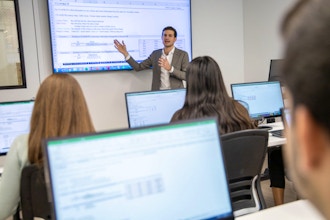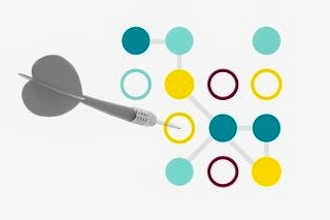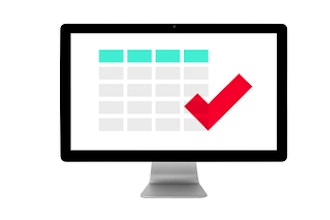Discover the Best Excel Classes: Online & In-Person Training
Excel is a commercial spreadsheet program that Microsoft created. This application is available for both Mac and Windows operating systems. It helps users perform a range of spreadsheet tasks, such as organizing vast datasets, executing basic calculations, creating graphical depictions of data, and automating repetitive tasks. Excel uses a series of cells that are arranged in columns and rows. This allows users to organize their information and perform easy manipulations on these values. Excel users can use graphical data representations, like histograms, charts, and line graphs, to communicate data findings.
Excel offers users hundreds of tools and features for data management, analysis, and visualization. Spreadsheets allow users to add, subtract, or average values in cells, as well as locate specific values. When working on team projects, Excel users can share their workbooks with others in real-time, which ensures all team members are working with the most up-to-date information. It’s even possible to add data to Excel directly from a photograph. With the help of the Excel app, users take a photo of printed data via their Android or iPhone and are able to convert this image into a table in Excel that then can be edited. Excel is used in many different industries and professions. Currently, over half a billion people worldwide use this spreadsheet application.
Best Excel Classes & Schools
If you’re interested in finding an Excel class to help you learn spreadsheet basics, many top educators have courses available in the in-person and live online format. Both training formats provide participants with real-time access to an instructor. The following are a few examples of bootcamps, classes, and certificate programs with upcoming start dates:
#1 NYIM Training—Excel for Business Bootcamp
Over the past twenty years, NYIM Training has helped thousands of business professionals learn to work with computer software programs like Adobe, QuickBooks, and Excel. Their hands-on approach to learning makes this educator a great resource for Excel study. NYIM Training’s Excel for Business Bootcamp is available for students at all learning levels. This bootcamp covers a range of introductory-level, intermediate, and advanced Excel skills, such as working with VLOOKUP, macros, PivotTables, and data analytics. This hands-on bootcamp spans three days and includes three, seven-hour sessions. All lessons take place in the live online platform, which provides participants with access to an expert instructor.
Those interested in enrolling in this class must be at least 18 years old. No prerequisites are required, although all students must have a strong internet connection and access to Microsoft Excel on their device. The average class size is 12 students. The cost of study is $549.
#2: Computer Training Source, Inc.—Excel Introduction (Online)
Excel Introduction offers students beginner-friendly Excel instruction. Participants in this online class receive instruction on topics like absolute and relative references, working with rows, columns, and ranges, moving and copying data, using basic functions, and saving workbooks. The average class size for Computer Training Source courses is ten students.
Participants must be at least 18 years old to enroll in this course. Those interested in taking this class must have a stable internet connection as well as a computer device with which they can complete coursework. Sessions take place on Zoom. Each spans seven hours and occurs in central time. It’s recommended that students arrive at the first class meeting five or ten minutes before the class starts to ensure their device is properly set up and connected. Tuition is $399.
#3: NYC Career Centers—Excel Programming with VBA
If you’re interested in learning to work with macros to automate repetitive spreadsheet tasks, you may want to explore NYC Career Centers Excel Programming with VBA. In a small class setting (average class size of seven), participants work with Excel’s programming language, VBA, and macros for automation. This allows students to perform faster, more accurate work in Excel. This class is taught in the remote setting on Zoom with a live instructor. Although participants don’t need to have VBA programming knowledge to enroll, familiarity with PivotTables, VLOOKUP, and IF statements is suggested. This class is available for $549. Participants must be at least 18 years old to enroll.
#4: Noble Desktop—Excel Level 1 - Fundamentals
Noble Desktop’s Excel Level 1: Fundamentals is an introductory-level course that provides instruction on a range of core Excel techniques and skills. This course is geared toward those who have limited experience working with Excel and are interested in becoming more proficient. Participants learn how to perform basic calculations, functions, and spreadsheet tasks like formatting work and printing. In the virtual classroom environment, those enrolled receive hands-on training from an instructor with real-world spreadsheet training. Learners complete practical exercises that demonstrate a concept. They then see an example to reinforce the concept. Then, participants complete an activity on their own computer to ensure they have mastered how to perform this task.
Upon course completion, participants are given access to Noble’s companion video suite that has a range of beginner-friendly video lessons and tutorials that break down Excel skills into basic steps. This course costs $249.
#5: Training Connection—Microsoft Excel Level 1
Those seeking beginner-level Excel instruction can find it in Training Connection’s Microsoft Excel Level 1. Participants receive guidance on how to create, edit, and print Excel spreadsheets. They also become familiar with how to manipulate data in Excel and add charts, as well as how to use basic functions and formulas. This course is taught in the in-person learning environment in downtown Los Angeles.
This course is intended for Excel 2010, 2013, or 2016 users. Participants must be at least 14 years of age. Tuition is $350 for this one-day program. The average class size is five participants.
#6: NYIM Training—Excel Specialist Certification Program
If you’d like to become a certified Excel specialist, NYIM Training’s Excel Specialist Certification Program provides hands-on training. Over the course of this three-day course, students progress from fundamental Excel training into intermediate and advanced Excel for business skills. This certification program costs $899. It is open to learners at all levels at least 18 years old. In addition to three, seven-hour bootcamp training sessions, participants will be provided with two hours of private training in Excel. Tuition covers the fee for the Microsoft Excel Specialist Exam. All participants have the option of a free course retake for up to six months and receive lifetime access to NYIM’s free Excel video courses. Instruction is provided in-person in Midtown Manhattan.
#7: Digital Workshop Center—Microsoft Excel for Beginners (Level 1)
For those who are new to Excel and want to learn spreadsheet basics, Digital Workshop Center’s Microsoft Excel for Beginners is available. Students in this class become familiar with the Excel interface, as well as how to work with basic functions and formulas. They receive instruction on formatting workbooks, as well as how to print and distribute them. The skills taught in this class lead to greater workplace productivity and efficiency. This class consists of two, three-and-a-half-hour sessions that take place in the interactive online environment. In addition to seven hours of classroom training, students will also be asked to complete supplementary assignments out of class.
Participants must be at least 16 years old. Those enrolled must have a reliable internet connection. The cost of study is $349. Tuition includes a professional textbook, a month of technical support, the option of a free course retake for up to a year for public class participants, and a certificate of completion at the end of study.
#8: NYC Career Centers—Complete Microsoft Office Bootcamp (Virtual)
In the small class online environment, students in the Complete Microsoft Office Bootcamp receive nine days of instruction on core Microsoft Office applications, such as Excel, Word, Outlook, and PowerPoint. Participants learn beginner to advanced Excel skills like working with hotkeys, creating tables, removing duplicates, joining text, automating workflows, and using functions like SUMIFs, INDEX-MATCH, and VLOOKUP. In addition to Excel training, students also learn Word skills like inserting special characters, images, and tables, managing lists, creating customized visual elements, using templates, and adding watermarks.
Learners are also taught how to perform a range of tasks in Outlook, such as managing calendars, emails, and contacts, as well as automating message organization and customizing the interface. In the PowerPoint portion of this bootcamp, students learn essential skills for making effective presentations, such as how to make reusable slides, record presentations, and record a custom playlist of slideshows.
This bootcamp takes place in ten sessions, each of which is seven hours long. It’s taught in the live online environment using Zoom, which provides students with real-time access to an expert instructor. The cost of study is $1,725. Participants must be at least 18 years old to enroll.
#9: Accelerate Computer Training—Excel PivotTables: Data Summarization and Analysis
Accelerate Computer Training’s Excel PivotTables: Data Summarization and Analysis is available for learners interested in taking their PivotTable skills to the next level. Those who sign up for this one-day session learn about the types of data that work best for PivotTables. Instruction is offered on how to prepare data and summarize it in various categories using functions like SUM, COUNT, and AVERAGE. Students also become familiar with how to rearrange rows and columns in a PivotTable, apply slicers and filters, and apply built-in calculations. All participants are expected to have a reliable internet connection to attend. This three-hour live online course costs $129.
#10: NYIM Training—Excel for Business Fundamentals
Introductory-level Excel instruction is available in NYIM Training’s Excel for Business Fundamentals. Those enrolled in this course will enjoy a small class learning environment with an average of ten students. Instruction is offered in Excel basics, like improving productivity using charts, formulas, and formatting. This one-day course also provides instruction on how to format cells and text to ensure spreadsheets are easy to scan and access. By course completion, those enrolled will know how to work with multi-input functions, charts and tables, absolute cell reference, and auto-sum functions.
There are no prerequisites for this course, though students are expected to be familiar with computer basics. Tuition is $249. It is offered in the in-person training environment in Midtown Manhattan.
Industries That Use Excel
Microsoft Excel is used in many industries, in particular those where individuals must gather and organize large stores of data. This spreadsheet application is one of the most widely used professional tools across professions and locations. The following sections explore several professions in which Excel is used, as well as its various applications.
Administrative Assistant
Administrative Assistants work with spreadsheets on a daily basis. These professionals use Excel for tasks like organizing professional documents, scheduling appointments, keeping track of requests for vacation time, and storing employee information, such as telephone numbers. Excel plays such an integral role for Administrative Assistants that many employers require job applicants to pass an Excel test as part of their application.
Retail Manager
Retail Managers use Excel spreadsheets for tasks like payroll, scheduling employee vacation days, and keeping track of sick days. It is also a useful tool for storing sales records and monitoring inventory. This application helps those working in retail organize salary information of employees. It even can be used to keep track of when individuals clock in and out for work.
Financial Analyst
One of the sectors in which Excel is used the most often is finance. Financial Analysts regularly work with Excel to perform a range of research and professional tasks. These professionals use spreadsheets to stay abreast of the most current business and investment trends. They study trends on a daily basis to ensure the reports they create are useful in helping their business make sound financial decisions based on the most timely information. Excel’s tools and features allow Financial Analysts to display data in an organized manner.
Before presenting their findings in reports, Financial Analysts need to format their spreadsheets so pertinent information can be easily accessed by various audience members. Text colors can be applied to distinguish specific values and guide the eye to key information. In addition, Financial Analysts also format numbers to ensure their spreadsheets have a professional feel. This may entail adding the correct currency symbols for monetary values or displaying negative numbers inside brackets to set them apart from other spreadsheet values.
Accountant
One of the core requirements to become an Accountant is knowledge of how to use Excel. This is because Accountants are tasked with keeping many types of financial statements, such as income statements, tax returns, and cash flow documents. These professionals must keep these numbers organized and ensure they are easily accessible. Without the help of spreadsheet software like Excel, this would be a difficult task. Excel allows Accountants to organize their data into columns and rows so that key information can be retrieved simply with a command. Excel functions and formulas perform all the required math directly in the spreadsheet, which ensures accuracy and convenience.
Cost Estimator
Cost Estimators often collaborate with Project Managers or Contractors. They provide insights into the cost, time, and workforce necessary to finish a project. Excel provides a convenient tool for Cost Estimators to show their estimates. Excel also is useful for storing past projects, which helps these professionals avoid any prior mistakes they may have made.
Project Manager
Even though many Project Managers work with Cost Estimators who use Excel to provide cost estimates for projects, Project Managers also use spreadsheets on their own for other professional tasks. They use Excel to keep track of financial information, create reports, organize vendor data, and monitor daily operations to ensure projects are being completed at a timely pace and are adhering to budget constraints.
Business Analyst
More than half of all businesses use Excel. This industry-standard spreadsheet application plays an integral role in the business sector. Business Analysts use it to create, organize, and manipulate spreadsheets. Excel’s many functions and features help Business Analysts execute a range of daily tasks. With the help of IF formulas, Business Analysts can quickly and efficiently filter data based on specific criteria. VLOOKUP helps them locate values in columns or tables. This spreadsheet app provides a way for Business Analysts to format data in an understandable way such that the most important information is readily accessible and clutter or extraneous information in worksheets is not distracting. This can entail using visual techniques like graphs or charts to highlight key information.
A large amount of data is collected in the business sector pertaining to product sales, website traffic, supply spending, or insurance claims. Excel can be used to uncover important data patterns in these numbers that are useful for policymakers who will be making decisions based on these findings. In addition, since the field of business analytics is largely collaborative, these professionals often must share their data findings with others who work on their team, in other departments, or are external to the organization. Excel’s collaboration features allow users to share workbooks in real-time, which guarantees that all parties are working with the most current worksheet information. Excel is also a powerful tool for automating repetitive tasks. Its programming language, Visual Basic for Applications (VBA) allows Business Analysts to create macros able to perform repetitive actions in seconds.
Excel Jobs & Salaries
Because of how widespread Excel use is across professional sectors, salaries vary significantly for those with training in this spreadsheet application. For example, Financial Analysts, Administrative Assistants, and Accountants each use Excel in different ways and are paid different salary ranges. Often, higher pay in major metropolitan areas corresponds to higher living costs, such as rent and groceries. The following sections will take a brief look at the salaries for these three career paths, as well as how pay rates vary depending on location.
Financial Analysts Career Path
The national average pay in the US for a Financial Analyst who regularly uses Excel is $75,000 a year. However, physical location plays a determinant factor in pay rates. Large cities tend to pay Financial Analysts more than areas where the cost of living is significantly lower. In New York City, these professionals earn over $80,000 a year. Financial Analysts in the San Francisco area make well above the national average and can expect a yearly salary of $85,000. In South Dakota, however, professionals earn a salary of approximately $65,000.
Administrative Assistant Career Path
Administrative Assistants with a background in Microsoft Excel help organizations of all sizes and kinds with a range of spreadsheet tasks. The pay rates for these professionals vary depending on geographical location. The national average pay for Administrative Assistants is approximately $40,000 annually. Those who work in major cities can expect a higher pay scale. San Francisco-based Administrative Assistants earn just under $50,000 a year. These professionals also make about $50,000 in New York City. In South Dakota, pay rates for Administrative Assistants are closer to the national average of approximately $40,000.
Accountant Career Path
The national average salary for Accountants with spreadsheet skills is approximately $60,000. Those employed in the New York City area earn 25% more and can expect to make over $75,000 annually. Accountants living in San Francisco make $80,000 a year. South Dakota-based Accountants are paid slightly below the national average of $60,000.
What Will I Need to Learn Excel?
If you’re interested in learning Microsoft Excel, you may wonder what materials and tools you’ll need to help you work with this application. When taking an Excel class in the online environment, it’s essential to have a computer with a strong internet connection. In addition, you will need to have Excel available on the computer you’re using for classwork. This may mean purchasing Excel or signing up for a free trial of this spreadsheet application.
Since most professionals work with Excel on a desktop or laptop computer, basic computer knowledge is typically a prerequisite to learning Excel. Those who wish to work with spreadsheets should be familiar with basic keyboard commands and either the Windows or Mac OS. In addition, since Excel is part of the Office 365 suite of business productivity applications, a general knowledge of Office 365 is helpful. Excel integrates with other Office programs, such as Outlook, Word, and PowerPoint, which means the more you know about other Office apps, the easier you will likely find it to work between them.
If you choose to study Excel in the in-person learning environment, you will likely be provided with course materials to help you get started. Often, these involve written tutorials and guides, as well as online videos, lessons, examples, quizzes, and other materials to help you practice and apply the spreadsheet skills you acquire. Online educational providers sometimes offer this supplementary information via links. These resources are helpful following a course of study to ensure learners can revisit class material to help them continue their Excel learning.
For those who wish to explore Excel on their own, it’s important to select the most current Excel tutorials. The instruction you seek should be compatible with the version of Excel you intend to use for personal or professional spreadsheet tasks. It’s important to consider that training in Excel and other computer applications can become outdated as new features are added, and versions are released. In addition, it is essential for those who are learning Excel on their own to know where to look for answers to difficult questions they may have or for guidance on difficult concepts. One of the benefits of live study is having access to an instructor with Excel expertise, which isn’t available when studying Excel asynchronously.
Is it Difficult to Learn Excel?
The difficulty involved with learning Excel depends largely on your background and your goals. Some people studied Excel in high school decades ago and have not used this application since. Others rely on spreadsheet knowledge on a daily basis at their job, which provides them with constant exposure to the Excel interface. Learners who regularly use Excel may find acquiring new skills easier than those who have had years away from this application.
Excel novices may find this spreadsheet application intimidating because of its range of capabilities and over 450 functions and 270 shortcuts. However, it’s important to remember that most Excel users won’t need to learn every feature and function available in Excel. Instead, they can tailor their learning around their spreadsheet needs, starting with the basics and progressing from there. With the right resources, learning to work with spreadsheets can be easy and fun, even.
Excel can be difficult at first to get the hang of if you’re new to working with spreadsheets or handling data. That said, if you commit to learning the basics of the Excel interface, as well as some core functions and shortcuts, the process is likely to feel straightforward. Enrolling in an in-person or live online Excel class is a great way to study this spreadsheet tool and to do so in a supportive, interactive environment where your questions can be addressed in real-time. Individuals who are learning Excel for professional purposes likely will need the structure of coursework to master advanced Excel skills, such as working with VBA and automating tasks with macros.
Excel was created to be accessible to a range of users, from students in high school, college, and graduate school, to Accountants managing complex financial information. Although the time it takes to learn Excel depends on the individual and the skills they bring to the learning process, most people can fully learn this software in approximately 18-20 hours. Basic Excel proficiency can even be acquired in just a few hours with the help of an introductory-level course. Like any skill, the more time you spend working with Excel, the more proficient you will be and the faster you’ll be able to perform a range of data tasks.
When compared to similar spreadsheet programs like Google Sheets, some users find Excel to be more challenging to use because it provides more features. Excel has a wider range of applications for data and statistical analysis than programs like Google Sheets and provides users with better tools for tasks like conditional formatting. The more time you spend working with Excel, the easier and more familiar this application will be. As you practice and acquire new skills and shortcuts, you’re likely to find you can accomplish tasks that used to take hours in mere minutes and do so accurately.
If you want to learn Excel, it’s important to consider a few factors to help you acquire fluency with this spreadsheet tool. First, your reasons for studying this app are important. For example, if you’re only looking to learn basic spreadsheet proficiency for personal purposes, such as budgeting or keeping track of phone numbers and addresses, you likely won’t need advanced certificate study or bootcamp training. Instead, self-paced material or free online tutorials may suffice. However, if your job requires you to have a certain level of Excel proficiency to complete projects, structured learning options are likely a more effective way to gain the training you need. Ultimately, your learning goals will dictate not only which Excel features and tools you’ll need to learn but also the format of learning that’s most effective for acquiring them.
Regardless of which learning method you select for studying Excel, practice is essential. As you begin your Excel studies, you may start by solving basic math problems using simple formulas. Once you master these, you can progress to intermediate-level spreadsheet skills like making tables or charts. With enough practice, you will reinforce what you have already learned as you progress into advanced Excel skills like working with PivotTables. By the time you move on to tackle Excel projects, you will be able to recall the shortcuts you learned along the way and build on them. Practicing with real-world data and relevant examples is a great way to commit your Excel knowledge to memory.